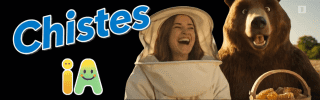az-104-exam-backup & restore
|
|
Título del Test: az-104-exam-backup & restore Descripción: Monitoring and backup Azure resources |



| Comentarios |
|---|
NO HAY REGISTROS |
|
Scenario: There are three application tiers, each with five virtual machines. Move all the virtual machines for App1 to Azure. Ensure that all the virtual machines for App1 are protected by backups. You need to implement a backup solution for App1 after the application is moved. What should you create first?. a recovery plan. an Azure Backup Server. a backup policy. a Recovery Services vault. You have an Azure web app named App1. App1 has the deployment slots shown in the table below. In webapp1-test, you test several changes to App1. You back up App1. You swap webapp1-test for webapp1-prod and discover that App1 is experiencing performance issues. You need to revert to the previous version of App1 as quickly as possible. What should you do?. Redeploy App1. Swap the slots. Clone App1. Restore the backup of App1. You have an on-premises file server named Server1 that runs Windows Server 2016. You have an Azure subscription that contains an Azure file share. You deploy an Azure File Sync Storage Sync Service, and you create a sync group. You need to synchronize files from Server1 to Azure. Which three actions should you perform in sequence?. Action1. Action2. Action3. You have a Recovery Service vault that you use to test backups. The test backups contain two protected virtual machines. You need to delete the Recovery Services vault. What should you do first?. From the Recovery Service vault, delete the backup data. From the Recovery Service vault, stop the backup of each backup item. Modify the disaster recovery properties of each virtual machine. Modify the locks of each virtual machine. You have an Azure subscription named Subscription1 that contains the resources shown in the table. You plan to use Vault1 for the backup of as many virtual machines as possible. Which virtual machines can be backed up to Vault1?. VM1 only. VM3 and VMC only. VM1, VM2, VM3, VMA, VMB, and VMC. VM1 and VM3 only. VM1, VM3, VMA, and VMC only. You have an Azure subscription named Subscription1. You deploy a Linux virtual machine named VM1 to Subscription1. You need to monitor the metrics and the logs of VM1. What should you use?. the AzurePerformanceDiagnostics extension. Azure Analysis Services. Azure HDInsight. Linux Diagnostic Extension (LAD) 4.0. You plan to deploy three Azure virtual machines named VM1, VM2, and VM3. The virtual machines will host a web app named App1. You need to ensure that at least two virtual machines are available if a single Azure datacenter becomes unavailable. What should you deploy?. each virtual machine in a separate Availability Zone. each virtual machine in a separate Availability Set. all virtual machines in a single Availability Set. all three virtual machines in a single Availability Zone. You have an Azure Linux virtual machine that is protected by Azure Backup. One week ago, two files were deleted from the virtual machine. You need to restore the deleted files to an on-premises Windows Server 2016 computer as quickly as possible. Which four actions should you perform in sequence?. Action 1. Action 2. Action 3. Action 4. You have an Azure virtual machine named VM1. Azure collects events from VM1. You are creating an alert rule in Azure Monitor to notify an administrator when an error is logged in the System event log of VM1. Which target resource should you monitor in the alert rule?. virtual machine. metric alert. Azure Log Analytics workspace. virtual machine extension. You have an Azure subscription that has a Recovery Services vault named Vault1. The subscription contains the virtual machines shown in the table below. You plan to schedule backups to occur every night at 23:00. Which virtual machines can you back up by using Azure Backup?. VM1 and VM3 only. VM1, VM2, VM3 and VM4. VM1 and VM2 only. VM1 only. You have the Azure virtual machines shown in the table below. You have a Recovery Services vault that protects VM1 and VM2. You need to protect VM3 and VM4 by using Recovery Services. What should you do first?. Create a new Recovery Services vault. Create a new backup policy. Configure the extensions for VM3 and VM4. Create a storage account. You have an Azure subscription that contains the identities shown in the table below. User1, Principal1, and Group1 are assigned the Monitoring Reader role. An action group named AG1 has the Email Azure Resource Manager Role notification type and is configured to email the Monitoring Reader role. You create an alert rule named Alert1 that uses AG1. You need to identity who will receive an email notification when Alert1 is triggered. Who should you identify?. User1 and User2 only. User1 only. User1 and Principal1 only. User1, User2, Principal1, and Principal2. You have two Azure virtual machines named VM1 and VM2. You have two Recovery Services vaults named RSV1 and RSV2. VM2 is protected by RSV1. You need to use RSV2 to protect VM2. What should you do first?. From the VM2 blade, click Disaster recovery, click Replication settings, and then select RSV2 as the Recovery Services vault. From the RSV2 blade, click Backup. From the Backup blade, select the backup for the virtual machine, and then click Backup. From the RSV1 blade, click Backup Jobs and export the VM2 job. From the RSV1 blade, click Backup items and stop the VM2 backup. Read the statement given below and check whether it holds true or not. "Mathew is able to configure the alerts on the basis of metric alerts that are captured from Azure Metrics to the Activity Log alerts. These alerts can only be notified with an Azure Automation Runbook but not by email.". True. False. You have an Azure subscription that contains the following resources: - 100 Azure virtual machines - 20 Azure SQL databases - 50 Azure file shares You need to create a daily backup of all the resources by using Azure Backup. What is the minimum number of backup policies that you must create?. 1. 2. 3. 150. 170. You have an Azure subscription that contains an Azure virtual machine named VM1. VM1 runs Windows Server 2016 and is part of an availability set. VM1 has virtual machine-level backup enabled. VM1 is deleted. You need to restore VM1 from the backup. VM1 must be part of the availability set. Which three actions should you perform in sequence?. Action1. Action2. Action3. You have an Azure subscription that contains the resources shown in the table: --- You plan to restore the backup to a different virtual machine. You need to restore the backup to VM2. What should you do first?. From VM2, install the Microsoft Azure Recovery Services Agent. From VM1, install the Windows Server Backup feature. From VM2, install the Windows Server Backup feature. From VM1, install the Microsoft Azure Recovery Services Agent. You have an Azure virtual machine named VM1. You use Azure Backup to create a backup of VM1 named Backup1. After creating Backup1, you perform the following changes to VM1: * Modify the size of VM1. * Copy a file named Budget.xls to a folder named Data. * Reset the password for the built-in administrator account. * Add a data disk to VM1. An administrator uses the Replace existing option to restore VM1 from Backup1. You need to ensure that all the changes to VM1 are restored. Which change should you perform again?. Copy Budget.xls to Data. Reset the password for the built-in administrator account. Add a data disk. Modify the size of VM1. |