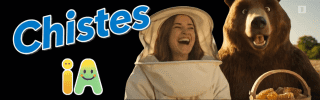Uipath Certification XII
|
|
Título del Test: Uipath Certification XII Descripción: UIAdvancedRpaDeveloper |



| Comentarios |
|---|
NO HAY REGISTROS |
|
A developer wants to create a process which uses UI automation activities on hidden or minimized windows for a user in a Call Center. While the process is running on the user’s machine, the user also needs the ability to use the machine to look up items in a desktop application. Which activity must be configured to be able to interact with hidden or minimized windows?. Get Full Text. Set Text. Click. Check. A new blank project only has the Main.xaml file and consists of a single Throw activity. The activity is not enclosed in a Try Catch activity. If this process is published and run from Orchestrator, what is the expected result?. Exception Pop-up is displayed on the robot machine. Job is completed with a "Stopped" state. Job is completed with a "Successful" state. Job is completed with a "Faulted" state. A developer published a library component for use within UiPath Studio. In order to successfully add this library as a dependency to the project, what should be used?. Invoke Com Method activity. Imports Panel. Invoke Method activity. Manage Packages Window. A developer wants to design a process in which multiple decision points will be used to accommodate complex scenarios. In UiPath Studio, which recommended type of workflow meets this requirement?. State Machine. Sequence. Global Exception Handler. Flowchart. A developer is working on an automation. The automated process must log into Citrix and click on the "Generate Shipment Details" button. Ideally, this generates a table of shipping records. If the generated table displays only the header row and no data is available, then it should be marked as an exception since the data is incomplete. What is this type of exception?. BusinessRuleException. NullReferenceException. ApplicationException. SystemException. A developer wants to create an attended automation process. The process will take information from emails in the current user's inbox. Assuming the email/domain or password for the user's email inbox are not provided in the automation, which activity can be used to get unread emails with the subject line "Email for Robot"?. Get Exchange Mail Messages. Get POP3 Mail Messages. Get Outlook Mail Messages. Get IMAP Mail Messages. A developer was assigned a task to build a process that will interact with hidden or minimized windows on an employee's machine. To ensure the UI automation runs in the background which commonly used activity property must always be avoided?. Default. Simulate Type. Activate. SendWindowMessages. A developer needs to create a process that writes the table to an Excel file. While creating this process, the developer notices that two activities with the same name can write the scraped DataTable to Excel. What are the differences between the Workbook and Excel Write Range activities?. (Excel) Write Range activity only works in the foreground, visible to the user. (Workbook) Write Range activity only works in the background. (Excel) Write Range activity must be included in an Excel Application Scope activity. (Workbook) Write Range activity requires that the file is not opened by the user before running. Excel Write Range activity will create the file in the WorkbookPath property if it does not exist. Workbook Write Range activity can only be used when Excel is installed. (Excel) Write Range activity only works in the background. (Workbook) Write Range activity will create the file in the WorkbookPath property if it does not exist. A developer wanted to use a Type Into activity which interacts with hidden or minimized windows. However, the process was only able to run on foreground windows. Which activity property configuration would cause the automation to run only on foreground windows?. SendWindowMessages property was enabled in the Type Into activity. SimulateType property was enabled in the Type Into activity. Activate property was disabled in the Type Into activity. Default property selections of the Type Into activity were used. A developer plans to create a process to automate a web application. The web application requires HTML buttons and text boxes to be loaded. Although some assets may still be loading, the robot should perform the UI actions once the buttons and text boxes are loaded. Which property should be configured?. TimeoutMS = 10000. WaitForReady = Complete. TimeoutMS = Int32.MaxValue. WaitForReady = Interactive. A developer entered custom values in the Browser property in the UI Automation section of the Activity Project Settings menu. Which set of activities can be affected by this change?. Navigate To and Attach Browser. Open Browser and Navigate To. Open Browser and Close Tab. Attach Browser and Open Browser. If a developer wants to use a variable of type UIElement to identify a button in a Click activity, which property must be manually configured during development?. Element. Selector. ClippingRegion. WaitForReady. A developer needs to create a process that performs the following: 1. Scrapes a table of common English-Spanish translations 2. Writes the table to an Excel file 3. Emails that Excel file as an attachment While creating this process, the developer notices that two activities with the same name can write the scraped DataTable to Excel. What are the differences between the Workbook and Excel Write Range activities?. Excel Write Range activity can only be used when Excel is installed. Workbook Write Range activity can be faster by writing the data directly to the file. Excel Write Range activity only works in the foreground, visible to the user. Workbook Write Range activity only works in the background. Excel Write Range activity will create the file in the WorkbookPath property if it does not exist. Workbook Write Range activity can only be used when Excel is installed. Excel Write Range activity only works in the background. Workbook Write Range activity will create the file in the WorkbookPath property if it does not exist. You are developing a .xaml file to interact with multiple fields of a web page. You want to Auto Empty the fields that require input. Which input method(s) will automatically empty the target input fields?. "SendWindowMessages" only. "SendWindowMessages" and "Default". "SimulateType" only. "Default" only. A developer needs to reference the element in the first row of the "ID" column in the System.Data.DataTable, "DT". Which expression is used to reference this element?. DT.Rows(0).ID. DT.Rows(1).ID. DT.Rows(0).Item("ID"). DT.Rows(1).Item("ID"). A developer wants to create a process for a Call Center user. This process must: 1. Interact with application windows that are minimized or in the background. 2. Allow the user to interact with separate desktop applications at the same time. Which workflow activity requires modifications to some of the properties' default values to ensure this process runs in the background?. Get Text. Element Exists. Select Item. Type Into. A developer uses a Key Press Trigger activity and a Click Trigger activity to monitor events in an application. The two Trigger activities are within the same Trigger Scope activity. Which approach ensures the workflow exits the Trigger Scope activity after any trigger is activated and the associated action is performed?. Set "SchedulingMode=Concurrent" in the Trigger Scope activity properties. Set "BlockEvent=False" in the properties for the two Trigger activities. Set the Trigger Scope activity within a Parallel activity. Set "SchedulingMode=OneTime" in the Trigger Scope activity properties. A developer created a process which extracts text from an element on an HTML website using a Get Text activity. The developer observed that the text can only be successfully extracted when the attribute "innertext" updates or changes from "false" to "true". The target element can take up to 20 seconds to load. Which activity should be used before the Get Text activity to ensure the target element text can be extracted?. Set Web Attribute. Delay. On Element Appear. Wait Attribute. The following reflects a subset of process steps from the Process Definition Document (PDD): 1. Read the unread emails from the Robot mailbox and mark them as read. 2. If the email has an attachment of type PNG, download the attachment. 3. Else, send a reply to the sender with the message "Invalid Attachment, please attach a .PNG file to process". If you are designing a process based on the PDD steps, what is the correct exception type for Step 3?. UiPath.Core.BusinessRuleException. System.ArgumentException. UiPath.Core.InvalidImageException. System.Exception. A developer has set custom values for the DelayBetweenPagesMS property in the Activity Project Settings. Which activity can be impacted?. Navigate To. Extract Structured Data. Extract PDF Page Range. Attach Browser. In the Robotic Enterprise (RE) Framework, what is the initial value of TransactionNumber?. 0. 1. []. Nothing. A developer wants to use the Dispatcher and Performer architecture. What describes the characteristics of a Dispatcher and a Performer process?. Dispatcher is used to add Queue Items to an Orchestrator Queue Performer should be created in the REFramework. Dispatcher can only interact with one Orchestrator Queue Performer is used to process Queue Items one at a time. Dispatcher is used to process transaction items from an Orchestrator Queue Performer can interact with multiple Orchestrator Queues. Dispatcher is always created in the REFramework Performer can only interact with one Orchestrator Queue. Where in the Robotic Enterprise (RE) Framework template project is the SetTransactionStatus.xaml invoked?. In the Finally section of the Try Catch activity in the End Process state. In the Try section of the Try Catch activity in the Process Transaction state. In the Finally section of the Try Catch activity in the Process Transaction state. In the Try section of the Try Catch activity in the End Process state. A developer used the Robotic Enterprise (RE) Framework to implement an automation of a website. For security reasons, the credentials for the login are stored in the Orchestrator. Which steps should the developer perform to use these credentials in the project?. Add a row in the Constants sheet in Config.xlsx with the name of the Orchestrator asset. Use the Get Credential activity in the login workflow to get the username and password. Add a row in the Settings sheet in Config.xlsx with the name of the Orchestrator asset. Use the Get Credential activity in the login workflow to retrieve the username and password. Add a row in the Assets sheet in Config.xlsx with the name of the Orchestrator asset. Use the Get Credential activity in the login workflow to get the username and password. Add a row in the Assets sheet in Config.xlsx with the name of the Orchestrator asset. In the login workflow, retrieve the username and password by referencing the Config dictionary. A process uses the Robotic Enterprise (RE) Framework without access to Orchestrator. Based on best practices, what is the recommended way to ensure a transaction will be retried in the event of an Application Exception while processing that transaction?. Use a Retry Scope activity within the Process Transaction state. Use a Try Catch activity with a Retry Scope activity in the Catch block defined for Application Exceptions. Set the MaxRetryNumber in the Config.xlsx file to a number greater than 0. Create a Queue in Orchestrator with the "Max # of retries" greater than 0. A developer wants to use the default Robotic Enterprise (RE) Framework without using Orchestrator. What is the minimum requirement to ensure that the project does not access Orchestrator queues?. Remove the Get Transaction Data state from the Main state machine Remove the OrchestratorQueueName setting from Config.xlsx. Remove the Get Transaction Data state from the Main state machine Remove the Get Transaction Item activity from the project. Remove the Get Transaction Item activity from the project Remove the three SetTransactionStatus activities from the SetTransactionStatus workflow. Remove the OrchestratorQueueName setting from Config.xlsx Remove the three SetTransactionStatus activities from the SetTransactionStatus workflow. A developer automated a Performer process using the Robotic Enterprise (RE) Framework. Which state executes after the Process Transaction state has a result of "Success"?. Process Transaction. Get Transaction Data. End Process. Initialization. A developer automates a process which has an Excel file as input data. Because the Orchestrator is not connected, the developer needs to adapt the Robotic Enterprise (RE) Framework to use it with tabular data. Where in the REFramework is it a best practice to read the data from the Excel file and store it in a global DataTable variable?. In a new state in the Main state machine, immediately after the Initialization state. In the Initialization state in the First Run sequence. In the InitAllApplications.xaml workflow. In the Process Transaction state. A developer created a production level automation using the Robotic Enterprise (RE) Framework. Any values used within the automation are referenced from the Config.xlsx file included in the framework. What are the differences between the Settings sheet and the Assets sheet in the Config.xlsx file?. Settings sheet contains only values used for the initialization of applications. Assets sheet contains only Credential Assets stored in Orchestrator. Settings sheet contains only hard-coded values. Assets sheet contains all names of Orchestrator Assets including those of type Credential. Settings sheet contains Credential Assets stored in Orchestrator. Assets sheet contains hard-coded values. Settings sheet contains hard-coded values and names of Credential Assets. Assets sheet contains all names of Orchestrator Assets except those of type Credential. While working with a queue in Orchestrator, you notice that the status of one of the Queue Items has changed to Abandoned. When does this happen?. When the item remains in the "Failed" status for approx. 24 hours. When the item remains in the "In Progress" status for approx. 24 hours. When the item remains in the "Retried" status for approx. 24 hours. When the item remains in the "New" status for approx. 24 hours. A developer creates a Dispatcher which extracts information from the top 30 mail messages in Microsoft Outlook and uploads that information into a queue. What is the recommended way to avoid processing duplicates of the same Queue Items?. Create an Excel file of processed Queue Items and loop through the list to check if the current Queue Item has been processed before. Add a descriptive "Reference" in the "Add Queue Item" activity and check that it does not equal the "Reference" of the Queue Item last processed. Set the "Unique Reference" of the queue to "Yes" and "Auto Retry" of the queue to "No". Set the "Unique Reference" of the queue to "Yes" and add a descriptive "Reference" in the "Add Queue Item" activity. A developer is automating a process which uses data from invoice documents. The business requirement is that each transaction should be uniquely identified by the invoice number and is only uploaded to the Orchestrator queue once. What is a recommended practice to meet this requirement?. Create a Queue with Unique Reference set to "Yes" In the process, set the Reference property of the Add Queue Item activity to the invoice number. Create a Queue with the Auto Retry property set to "No" In the process, set the QueueName property of the Add Queue Item activity to the invoice number. Create a Queue with Unique Reference set to "Yes" In the process, set an argument named Reference of the ItemInformation property of the Add Queue Item activity to the invoice number. Create a Queue with the Auto Retry property set to "No" In the process, set an argument named TransactionId of the ItemInformation property of the Add Queue Item activity to the invoice number. A developer is creating a process using the Dispatcher and Performer model. The Dispatcher uses the Bulk Add Queue Items activity to upload items to an Orchestrator queue. Which type of design is best-suited for the automation of this Dispatcher?. Library. Iterative Process. Transactional Process. Linear Process. A developer needs to create an automation process that identifies a file with format "Monthly_Report_MMddyyyy.xlsx". The file name is saved to a variable called strinput. To extract the date from strinput, which string manipulation method should be used?. strinput.Substring(strInput.LastIndexOf("_")+1,8). strinput.Substring(strInput.IndexOf("_")+1,strInput.IndexOf(".")−1). strinput.Substring(strInput.IndexOf("_")+1.8). strinput.Substring(strInput.IndexOf("_")+1,strInput.IndexOf(".")). A developer met with a rental car company to review their business requirements which takes reservations from a Microsoft Outlook email box. The company has indicated the following occurs in their application: 1. Login to the rental car company's desktop application 2. Navigate to the Rental Requests section 3. Get emails from their Microsoft Outlook account 4. Extract data from the current email and add it to the queue 5. For each Queue Item: - a) Navigate to the Reservations section - b) Add the booking details into the Reservations section - c) Close the current reservation and move to a new one 6. Log out and close the company's application The developer needs to create a process using the Dispatcher/Performer architecture for the company. Which steps will be included in the Dispatcher process?. 1-3. 1-4. 3-4. 3-6. You want to identify a selector for a button in an application. The selector will be used as the target in a Click activity. In order to ensure the Click activity executes as intended, how many elements should the selector be valid for at runtime?. 0 only. 1 only. More than 1. 2 only. A developer used title='1 writtenNotes - Notepad' as an attribute of a selector. The first character of the Notepad file name changes dynamically based on the .txt file used to open the file. If the developer wants the selector to identify the Notepad by everything but the first character, how should title be replaced?. title='* writtenNotes - Notepad'. title='? - Notepad'. title='? writtenNotes - Notepad'. title='* - Notepad'. What represents an example of a full selector?. <webctrl href='/studio/docs/about-licensing' parentid='hub-sidebar-content' tag='A' /> <webctrl parentid='hub-sidebar-content' tag='SPAN' />. <ctrl name='File' role='popup menu' /> <ctrl automationid='2' />. <html app='msedge.exe' title='Documentation Portal' /> <webctrl aaname='Release Notes' parentid='content-container' tag='A' />. <wnd aaname='Explorer Pane' cls='DirectUIHWND' /> <ctrl automationid='System.ItemNameDisplay' />. In which situation can "idx" be used in a reliable selector?. When the exact n-th element in a static UI list is needed in the process. When the "idx" value is either 1 or 2. When the selectors of the elements in the application rarely change. When a dynamic selector is required. A developer needs to ensure a UI element with a partially changing attribute can be consistently identified with a Click activity. Which property of the Click activity can support a wildcard?. Element. Selector. ClippingRegion. ClickType. What are the differences between a partial selector and a full selector?. Partial selectors in activities always take longer to execute. Full selectors can contain wildcards. Partial selectors are recommended when switching between multiple windows. Full selectors can only contain one line. Partial selectors cannot contain wildcards. Full selectors always include the application name. Partial selectors can only be configured on activities inside containers. Full selectors always contain information about the top-level window. A developer creates a workflow that extracts the date of birth for different account holders in a web application. The following selector represents the selector structure for a 6-digit account number 123456. <html app='chrome.exe' title='ACME Accounts System - Employees - 123456' /> <webctrl tag='DIV' aaname='123456' class='DateOfBirth' /> Assume only the account number value changes in the selector and there is a defined list of 6-digit account numbers. The developer needs to fine-tune the selector to work only for a pre-selected list of account numbers. What represents an example of a good selector?. <html app='chrome.exe' title='ACME Accounts System - Employees - {{accountNumber}}' /> <webctrl tag='DIV' aaname='{{accountNumber}}' class='DateOfBirth' /> Where accountNumber is a 6-digit string variable containing an account number. <html app='chrome.exe' title='ACME Accounts System - Employees - ' /> <webctrl tag='DIV' aaname='{{accountNumber}}' class='{{accountNumber}}' /> Where accountNumber is a 6-digit string variable containing an account number. <html app='chrome.exe' title='ACME Accounts System - Employees - {{accountNumber}}' /> <webctrl tag='DIV' aaname='?' class='DateOfBirth' /> Where accountNumber is a 6-digit string variable containing an account number. <html app='chrome.exe' title='ACME Accounts System - Employees - {{accountNumber}}' /> <webctrl tag='DIV' aaname='{{accountNumber}}' class='*' /> Where accountNumber is a 6-digit string variable containing an account number. A developer is creating an automation to interact with five Notepad files. The first digit of the Notepad file name is a number 1-5, depending on the Notepad file. The developer used title='1 writtenNotes - Notepad' as a selector attribute for a Type Into activity for one of the files. The developer wants to modify the Type Into selector to work for any of the files and only one Notepad window will be opened at a time. How should the title attribute be modified?. title='? - Notepad'. title='? writtenNotes - Notepad'. title='# writtenNotes - Notepad'. title='# - Notepad'. A developer has built a process consisting of three invoked workflows in the Main.xaml file. The second workflow should be run in Picture-in-Picture (PiP). How should the Invoke Workflow File activity properties be configured?. Target Session = Picture in Picture Isolated = Checked. Target Session = Current - Isolated = Unchecked. Target Session = Picture in Picture Isolated = Unchecked. Target Session = Current - Isolated = Checked. You are working on a project with three other developers and are using Team Foundation Server (TFS) source control in UiPath Studio. If you want to ensure you have the newest version from the server on your local machine, which TFS command should be used?. Check In. Commit. Show Changes. Get Latest Version. A team of developers use GIT as the source control for their UiPath projects. The team wants to ensure they synchronize their local repositories with the remote repository. Which UiPath Studio option provides this capability?. Merge. Rebase. Pull (rebase). Overwrite Remote Content. A developer wants to ensure that a process they are developing includes coherent logs with meaningful log messages. During the execution of the process, an application exception is caught and stored in a local variable called exception. Based on UiPath best practices, how should the Log Message activity in the Catch section of this exception be configured?. Level: Warn - Message: exception.Message + "at" + exception.Source. Level: Error - Message: "Exception occurred at" + exception.Source. Level: Fatal - Message: exception.Message. Level: Info - Message: "Application Exception at" + exception.Source. An RPA developer needs to perform a code review on a process to ensure best practices were used. During the code review, the developer discovers that the workflows cannot be easily tested and some refactoring of the code is required. Based on best practices, which approach is recommended?. Create unit tests only for the workflows that need to be refactored. Split the logic into reusable workflows and use arguments when needed. Rewrite all the workflows using best practices. Use manual end-to-end testing and refactor only the tested workflows. You recently observed a developer using the SecureString variable type in their workflow. What is a UiPath best practice relative to the use of SecureString?. Name of the SecureString variable should include the prefix "str_". SecureString variable scope should be limited to the scope where it is created. A workflow file should not contain more than one SecureString variable. SecureString variable should be assigned to an argument. A developer performs a review on a complex process stored in a single .xaml file. During the review, the developer discovers that the workflow cannot be easily tested. Based on best practices, which approach is recommended for improving the ability to independently test components?. Place the entire workflow into a single sequence and perform start-to-finish debugging. Split the project into multiple workflows and use arguments when needed. Test only the activities that have shown previous errors and modify those activities. Place the entire project on GIT and use libraries instead of built-in activities. During the execution of a process, a button must be clicked to open an application. Based on best practice, what should the developer use to ensure the button element is clicked and the automation process continues?. Use the Click activity within the Try Block and the Catch Block of a Try Catch activity to open the application. Use the Click activity in the Action of a Retry Scope activity with a Condition that an element exists within the opened application. Modify the Click activity used to open the application by setting the ContinueOnError property to “True”. Modify the Click activity used to open the application by increasing the timeout property an additional 30 seconds. A developer created a custom rule for Workflow Analyzer and wants to make it available only at the project level. Which action should the developer perform?. Create an external assembly (.dll) of the rule and copy it to the Studio install location. Create an external assembly (.dll) of the rule and copy it to the project location. Create a Nuget package (.nupkg) of the rule and publish it to Orchestrator. Create a Nuget package (.nupkg) of the rule and install it in a Studio project as a dependency. In UiPath Studio, what describes project validation and workflow analysis?. Validation of the file or project is performed whenever the Workflow Analyzer is triggered. Validation of the file or project is performed after the Workflow Analyzer finishes the report. Validation of the file or project is performed only if the user triggers Validate File and Validate Project. Validation of the file or project is performed only when running or debugging. During the development of a process, a certain label text must be retrieved. After retrieving the text, a button must be clicked and the following occurs: 1. The loading of the label text element takes longer than 30 seconds. 2. The loading of the button takes longer than 30 seconds. 3. The retrieving of the data or clicking the button must be tried until successful. Based on UiPath best practices, what must the developer use to ensure that an error is thrown if the label text or the button element does not load?. Use the Get Text activity with the default timeout and set the ContinueOnError property to "True". Use the Click activity in the Retry Scope activity. Use the Get Text activity with the default properties in a Retry Scope activity. Use the Click activity with the default properties in a Retry Scope activity. Modify the Get Text activity by increasing the timeout property. Use the Click activity to click the button with the default settings. Use the Get Text activity with the default timeout and set the WaitForReady property to "None" in a Retry Scope activity. Modify the Click activity by increasing the timeout property and set the ContinueOnError property to "True". A developer has a project which includes a Global Exception Handler. Based on best practice, all exceptions should be caught and handled as defined by the business requirements. To ensure the defined exceptions do not reach the Global Exception Handler, which activity must be used?. Retry Scope. Throw. Rethrow. Try Catch. A developer is adding a Log Message activity in an Exit section of a State activity. When will the Log Message activity in the Exit section be executed?. After the activities in the Entry section and the activities in the trigger are executed. After the activities in the Entry section are executed, but only if there are exceptions. Immediately after the activities in the Entry section are executed. After the activities in the Entry section are executed and the transition to the next state is confirmed. A developer is creating an automation project which processes personal information of employees. To protect sensitive information that is logged during the execution of the automation at the Verbose level, how can the developer avoid logging variable and argument values in both Orchestrator and Studio?. Store all sensitive information in an Excel file that the process can access. Check the Isolated property when invoking a workflow with sensitive information. Ensure all personal information variables are of the SecureString variable type. Check the Private property on the activities that contain sensitive information. A developer is creating an automation project which creates a temporary password in the company’s system for new employees. To protect this sensitive information from being logged during the execution of the automation at the Verbose level, how can the developer avoid logging any variable and argument values in both Orchestrator and Studio?. Store all sensitive information in an Excel file that the process can access. Check the Isolated property when invoking a workflow with sensitive information. Ensure all personal information variables are of the SecureString variable type. Check the Private property on the activities that reference the variables or arguments. When debugging a process, you run in Debug mode and are paused at a breakpoint. To quickly execute the activity with the breakpoint and proceed with the execution, which button should be clicked on the Execute tab of Studio?. Step Into. Break. Step Over. Continue. A developer was reviewing an Orchestration process whose "main" attribute is set to Main.xaml in project.json. However, the process is not pausing as intended. What is a possible cause for this issue?. UI activities were not used in the process. "Wait for Form Task and Resume" activity was called in Main.xaml. Process created a task in the Orchestrator. "Wait for Form Task and Resume" activity was called in GetApproval.xaml. |